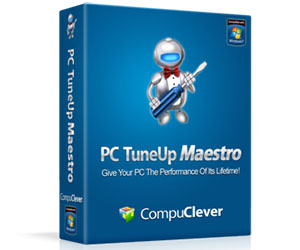Key to Successful Computer Rental Business
Continuous innovation is what fuels the success of computer-related businesses such as computer rental these days. This is because the continuous innovation in gadgets and other pieces of equipment opens a lot of doors and opportunities to people.
To those who are already in computer rentals as a business, the major requirement is that they should always be up to date no matter what. Today, the latest trend in computer rentals in the use of wireless network. Unlike before when the conventional wired cables are used to connect computer units to the Internet, people who are running computer rental businesses now opt for the wireless one because it is easier and more practical to use.
However, learning how wireless networking is not that easy especially to those who are not technically-equipped. If you are one of those that doesn’t have technical know-how in wireless networking, it would be best to take up an online tutorial course because this will help you run your computer rental business better.
Making it work
People are generally fast-learners. It is quite evident how many people succeed in their respective fields despite the fact that they have had no formal training of their craft. Although innate creativity is needed to be a standout in a chosen field, it doesn’t mean that if you do not have the “gift,” you can never excel in something you are interested with. This is what the online tutorials will teach you.
Aside from making you realize that anything could be possible if you put your mind and heart to it, online tutorials will also teach you how wireless tutorial can be a key to a successful computer rental business. During an online tutorial, you will learn the:
- basics of wireless networking such as terminologies, uses of different gadgets and accessories, and where you can find good quality products;
- configuration of wireless router using the network cable that came with it; and
- connecting the wireless network on your computer.
If your wireless network would not work, the online tutorial can also give you the following tips to make it work:
1. Try to check your wireless network adapter in case it needs to be replaced. Since wireless network signals should be sent both to and from your PC, you should check if your router broadcasts enough to reach your computer. This is to avoid the complications of not having your computer send signals back to your router.
2. Change the adapter, update your firmware and the network adapter driver as well. To increase the performance of your wireless network, get the latest firmware updates for your router by visiting your router manufacturer’s Web site.
3. Use a wireless repeater to extend your wireless network range without the hassles to additional wirings. All you have to do is place the wireless repeater halfway” just between your wireless access point and your computer” to get an instant boost to the strength of your wireless signal. Since you are almost doing a major overhaul, might as well upgrade your 802.11b devices to 802.11g.802.11b, which is about five times faster.
Although wireless network can be more expensive than the traditional ones, experts believe that this should be the way that owners of compute rentals should go since they will be more up-to-date in terms of their facilities inside the shop.